4 Essential Facebook Insights You Can Analyze to Improve Engagement

The most important analytics tool for your Facebook business page is Facebook Insights. By measuring data from your Facebook page, you can get an idea whether your activities on Facebook are working or not.
Facebook Insights provides you with metrics that you can use to analyze your page. The only thing is that most marketers only collect data but are not doing anything with it.
Below, we are going over 4 different insight metrics you can analyze to improve engagement.
Facebook Insights
In order to analyze your data in depth, you need to know how to export your Facebook statistics. This is very easy:
1. Go to your Facebook page
2. Click ‘Insights’ at the top
3. Click ‘Export Data’ at the top right corner
Next, let’s go over the most important Facebook Insights metrics to improve your page. You can use your exported data to be more precise, or you can use the data available on your Facebook account.
1. Likes
One of the most important metrics is your likes/followers count. This is something you want to see growing.
If you are doing well on Facebook, posting engaging content and using advertising techniques effectively, your likes should increase over time.
By tracking your likes every month and comparing them to the month before, you can see if you are doing better on Facebook.
There are some options you can choose from to improve your page by looking at your monthly likes.
- If you have got more likes than the month before, you should figure out which if your posts of that specific month did well and why. When you know what you did right, you can try to implement that strategy more often to get even more likes.
- If you have got less likes than the month before, you should analyze what went wrong. If you are constantly trying new techniques to get more likes, they probably did not work. Try to find the moment where your like count grew well and try implementing these techniques more often.
2. Reach
Post reach, or impressions, shows you how many people have seen your content on Facebook. You can find these numbers in your exported data file, or you can click on ‘Posts’ in the left-side menu on your insights page. It should look something like this:
Here you can see which posts perform better than others. To improve the reach of your posts, you can analyze the posts that did well and figure out why they were doing better.
The key here is to find out what type of posts do well for your Facebook page. Try grouping your posts together and try to find trends in your reach.
It can be that the time you post is related to your reach. You can find out what the best time to post is by taking a look at the ‘When your friends are online’ graph. That looks like this:
Compare this graph to other days you post by clicking on a different day at the top. Try to find a sweet spot where most of your followers are active on Facebook.
3. People
By clicking on ‘People’ in the left-side menu of your insights page, you will get to see the demographics of your fans. This information can be used to determine if your content reaches the right audience. If you are aiming to reach men between 35 and 44, but your main spike is at 24-34, you know you have to make changes to your Facebook strategy.
If you are advertising on Facebook, and targeting specific groups of people, you want to make these people are in your target audience. By analyzing the data in the ‘People’ tab, you can find out if your advertising campaigns actually reach your target audience. If not, you can go back to your posts in the ‘Reach’ tab, and figure out what your posts consisted of.
4. Pages to watch
In the ‘Overview’ tab, you can scroll down to find ‘Pages to watch’. Here, you can add different Facebook pages. Then, you can compare the performance of your pages and posts with similar pages on Facebook. It is smart to add pages of your competitors here, so you can keep track of what they are doing easily.
‘Pages to watch’ gives you a clear overview of who of your competitors are doing well. To improve your own Facebook page, take a look at the pages with the highest engagement. Then, go to their page and analyze their latest posts and compare them to your strategy. Are you missing something you could implement on your own Facebook page?
NEED HELP?
As you can see, Facebook Insights can be a powerful tool for your business if you want to grow your Facebook page and eventually increase traffic your website. You can start implementing some tricks today and see what works for you.
If you need any help managing your social media channels, don’t hesitate to contact us for more information. We would be glad to help you generate more leads and increase your sales!


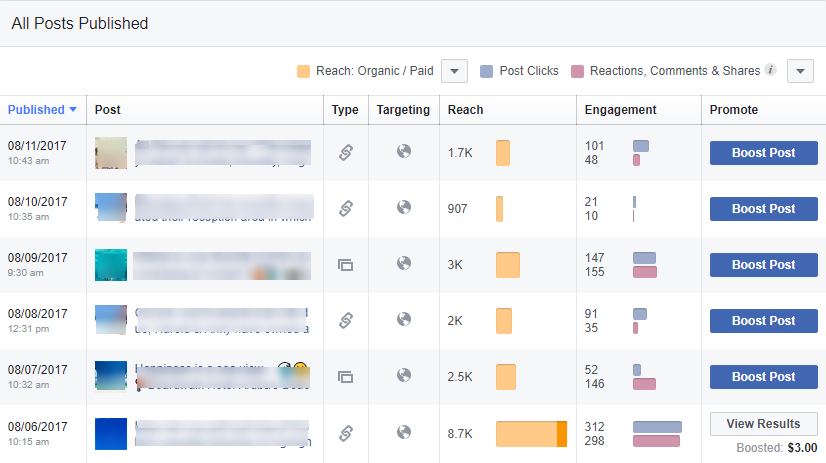
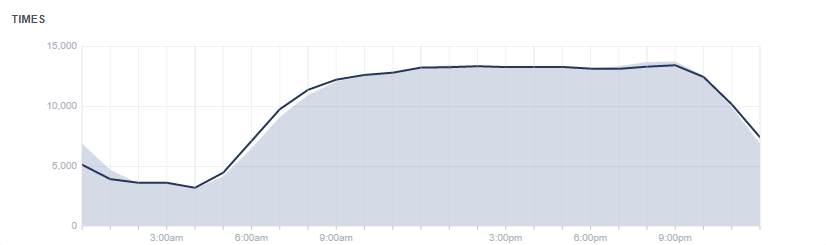
Sorry, the comment form is closed at this time.